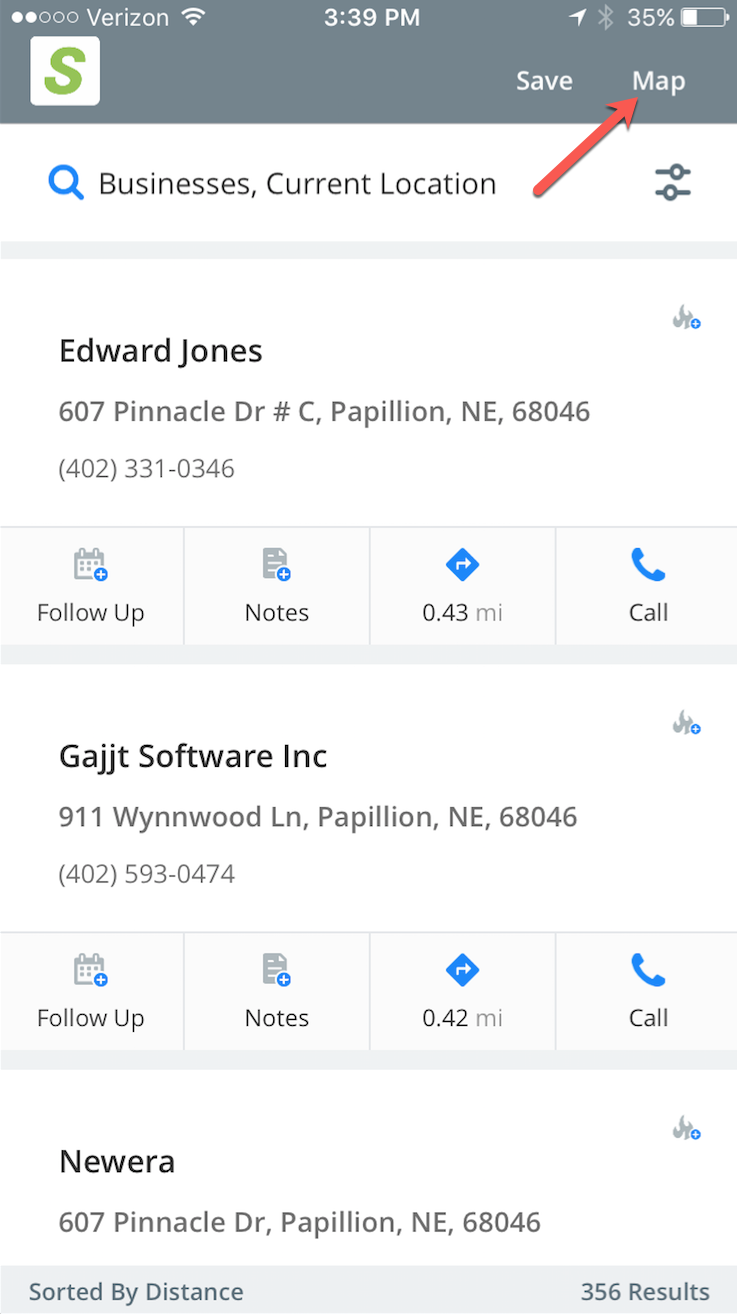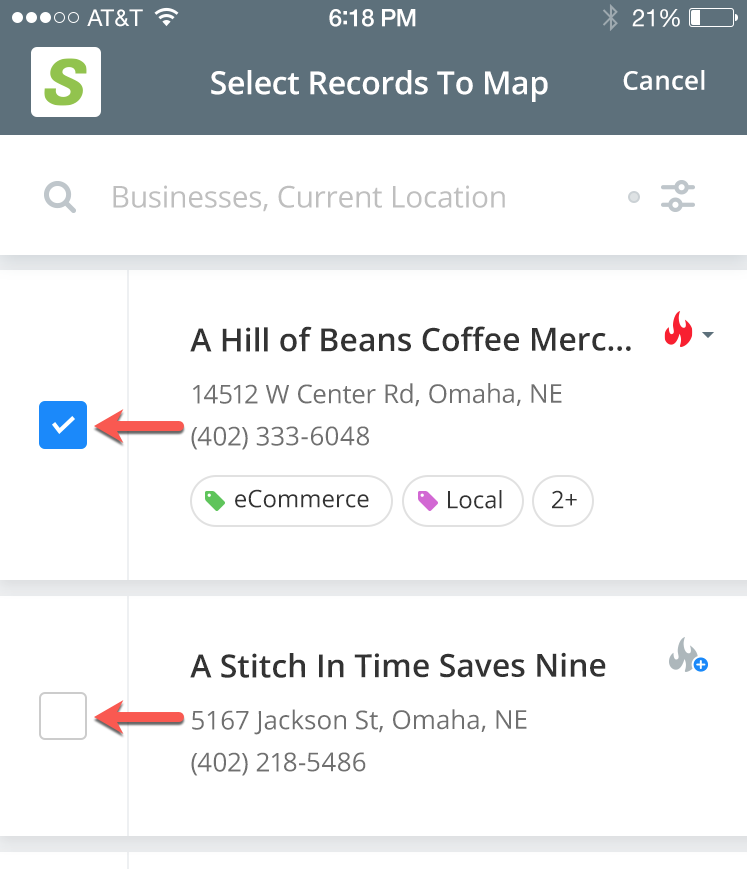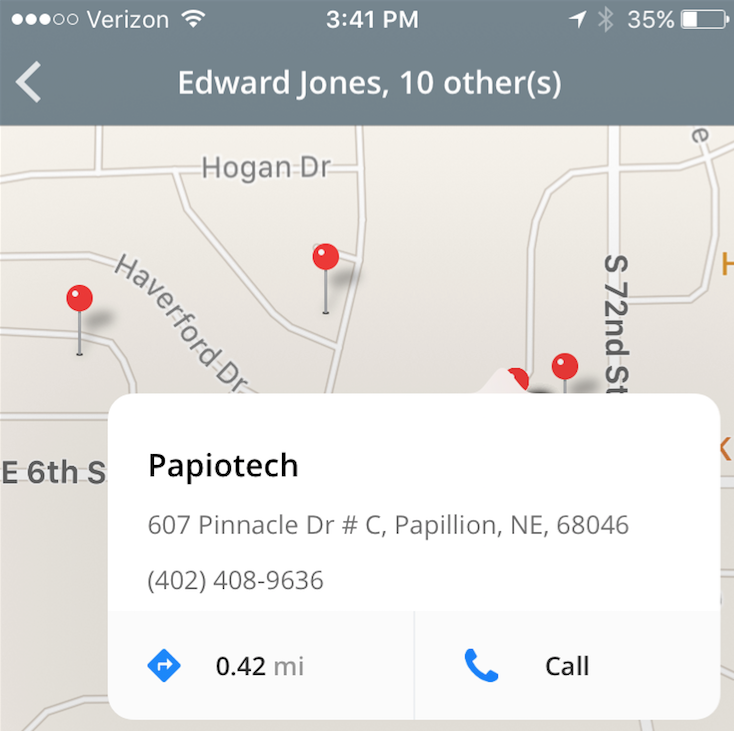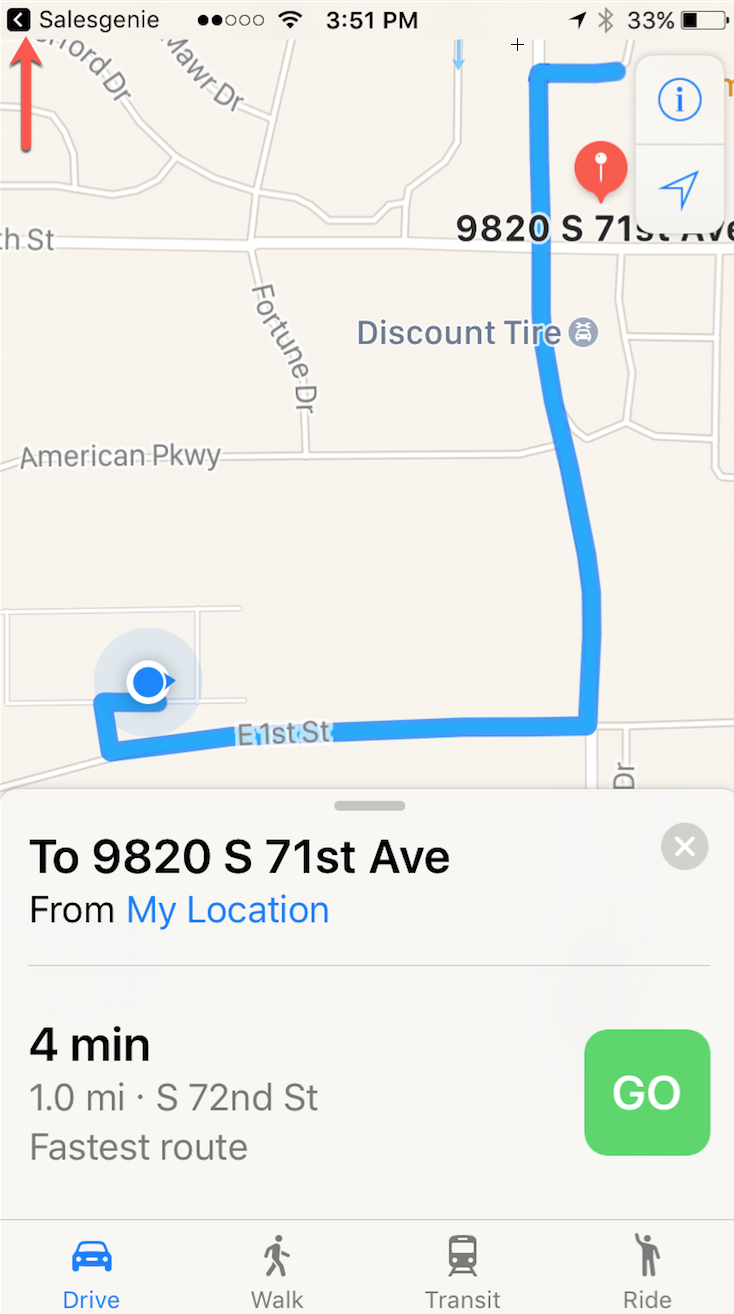To see leads on a map you first need to select Map from the top right corner of your screen.
The next screen will give you the option to click the checkbox next to each record you want to see on a map. Select the records you'd like to map and click "Map Selected Records".
To display company information and phone number or access driving directions, simply touch one of the pins on the map.
You will have the option to get directions to or from that location. After your selection has been made you will have the ability to toggle between the actual map view or the list view showing a route overview with step by step directions.
Download the mobile app here: