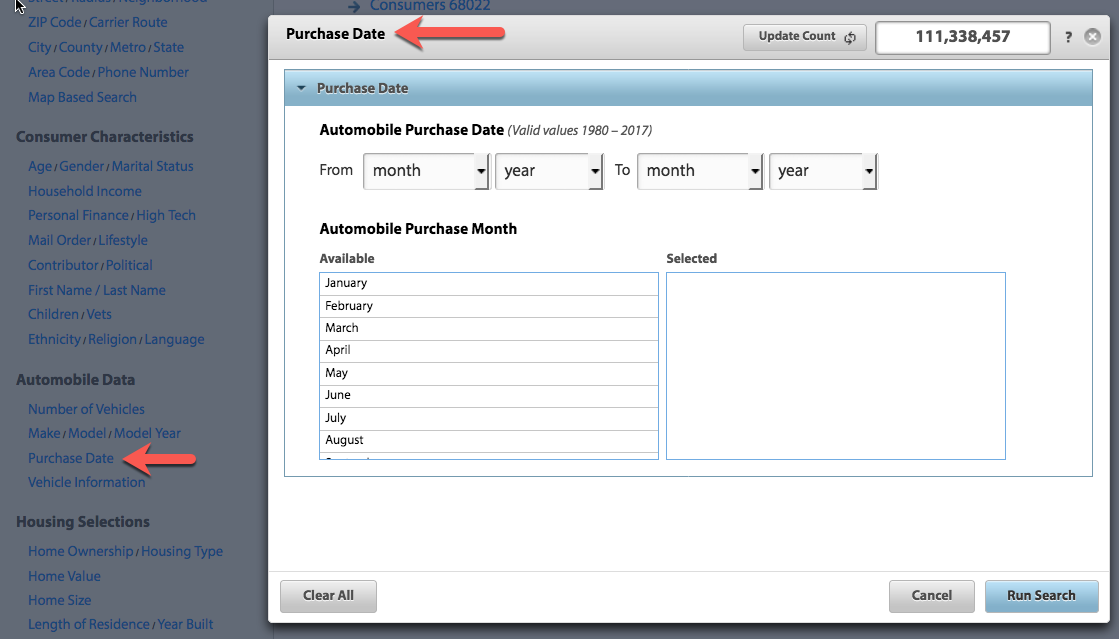Vehicle leases, loans, warranties, and service agreements normally all follow fixed annual terms. Knowing the month they expire or renew presents a great opportunity to better target marketing for your competing service.
Click on the “Purchase Date” criteria link under Automobile Data and a pop-up window will give you the options to target the Month a vehicle was purchased across a specific month/year date range starting in 1980.
Start by selecting your data range, from “month/year” to “month/year”, and then select the months you want to target from the Available column underneath. Click on each month in this column to move it into the Selected column. You can target as many months as you choose.