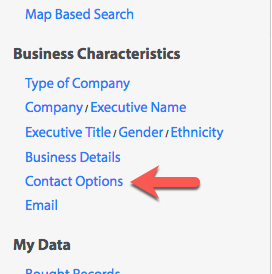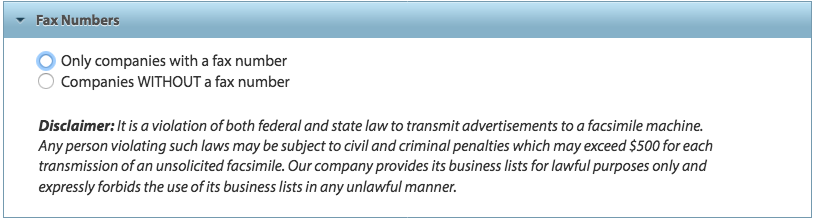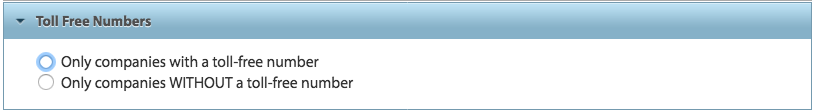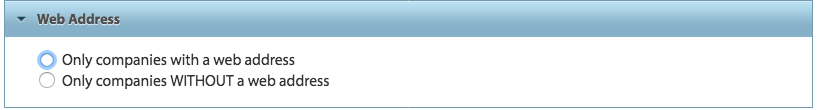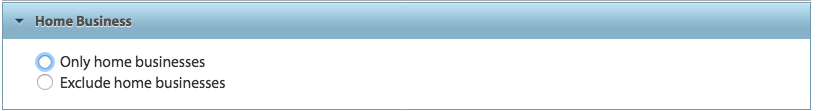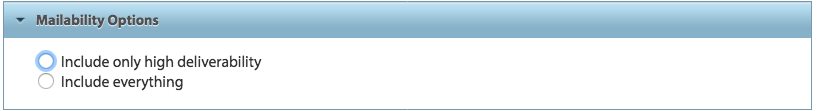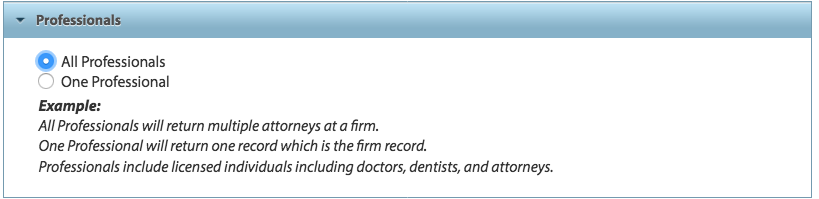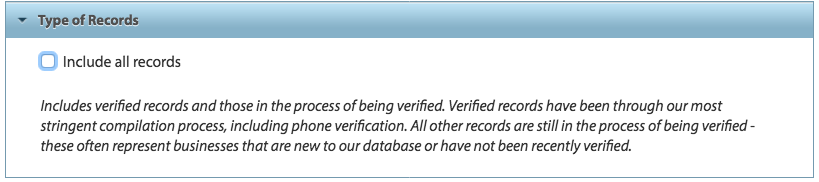“Contact Options” allows you to include or exclude companies from the results based on the contact options they have.
- Phone Numbers: Select this option to only receive results from companies with a phone number in our database. Useful if you’re planning a calling campaign.
- FAX Numbers: Include companies with FAX numbers or exclude companies without a FAX number by clicking this option.
PLEASE NOTE: It is a violation of state and federal laws to send advertisements to fax machines without permission. Salesgenie provides its data for lawful purposes only and forbids the use of its data for unlawful uses.
- Toll-free Numbers: Select the option to include companies with toll-free numbers or exclude companies without toll-free numbers.
- Web Address: Choose companies only that have a web address or exclude companies without web addresses using this option. If your company offers web development services, identifying businesses without a website could be very useful.
- Home Business: Choose either only companies listed as home businesses or exclude home businesses from the list using this option.
- Mailability Options: If you will be mailing to your list, you will want to use the “Mailability Options” to help increase deliverability. If you select ONLY businesses that have ZIP+4 addresses, you will have a higher deliverability rate. Selecting “Include Everything” will include all businesses, even if their mailing address information is incomplete.
- Professionals: Select either all professionals or one professional here; allowing “all professionals” may result in multiple listings for businesses with two or more professionals, such as insurance agents, medical centers, or legal firms. Selecting “one professional” will return only one record per business location, particularly useful for a direct mail campaign targeting professional groups.
- Type of Records: Clicking “Include all records” means results may include businesses which have not yet been fully verified, either because they are new or haven’t been recently re-verified. Verified records have been through our most stringent compilation processes, including phone verification.