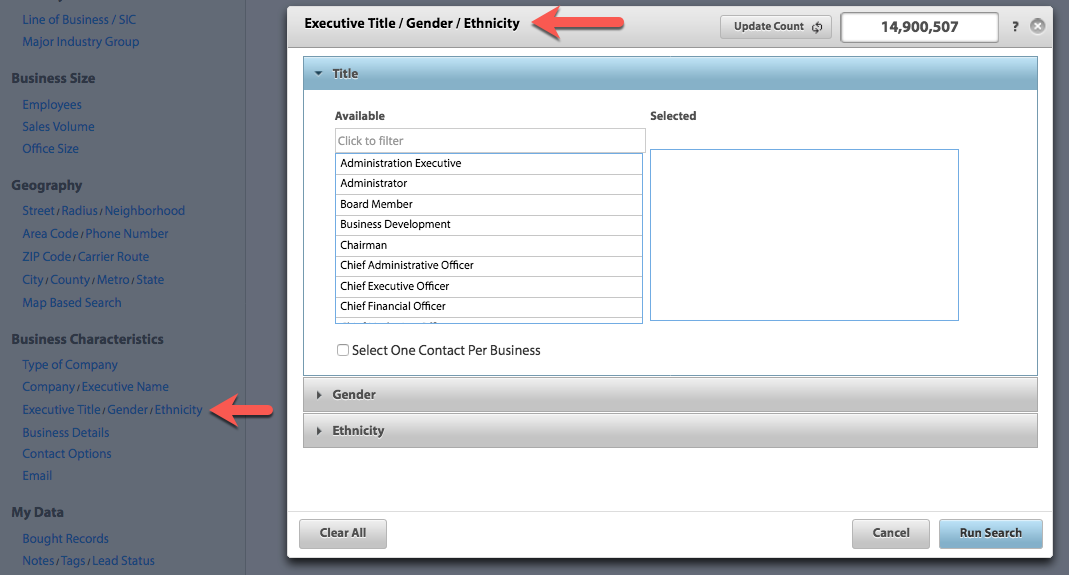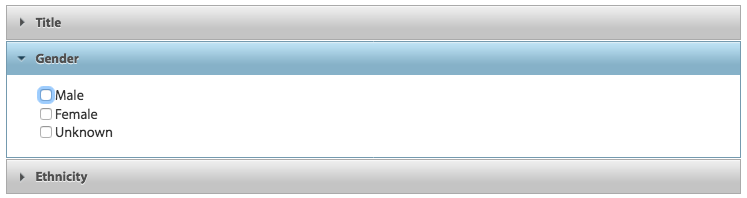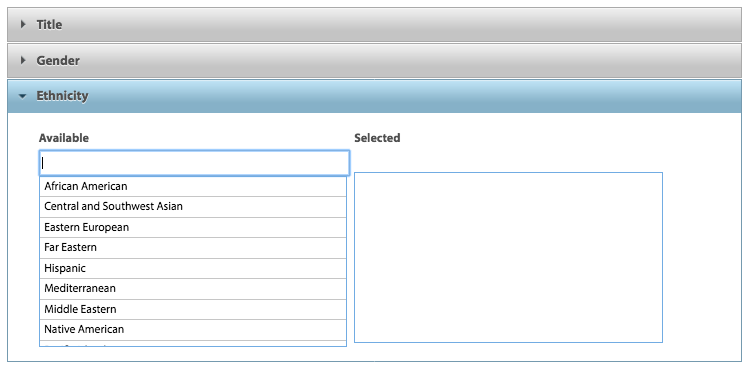Clicking “Executive Title/Gender/Ethnicity” gives options for selecting one or multiple titles from the menu.
There are over 40 different titles to choose from, ranging from Facilities, IT and Purchasing to “chief roles”, i.e. Chief Executive (CEO), Chief Financial (CFO), Chief Marketing (CMO), etc. Each year, we make over 20 million telephone research calls along with hundreds of public resources to compile and verify our data.
Select the roles you want to target so they show in the Selected column on the right and then select “Run Search”.
Click “Gender” to specify the gender of company executives appearing within results. Ideal if you have programs targeting female executives, for instance. This data is determined by the contact’s first name.
“Ethnicity” provides a menu of options from which to choose; select one or more. Leaving these unchecked results in a list including all ethnicities, as that is the default. Click “Run Search” at the bottom of the pop-up window when finished.