Oftentimes, when building a list of consumer or business prospects, it can be very useful to exclude certain customer or prospect records.
Salesgenie’s OMIT filter criteria allow you to choose from the most common exclusions, as well as providing the flexibility to exclude records based on a very detailed set of data characteristics.
This can be especially useful when using Salesgenie’s marketing tools to narrow the targeting of your marketing message.
Salesgenie provides different filter criteria that will function as exclusions when building or refining a list. These can be found at the bottom of the filter criteria list on the left sidebar of the Build List/List View screen.
Salesgenie Professional Omit Filters
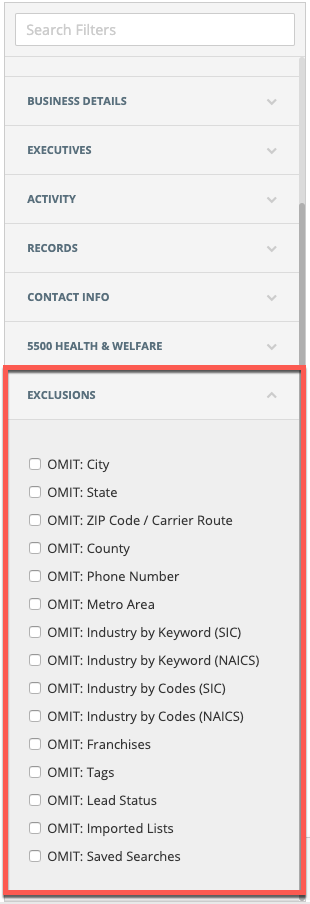
- OMIT: Line of Business / SIC(business only)
- OMIT: Area Code
- OMIT: ZIP Code / Carrier Route
- OMIT: City / County / Metro / State
- OMIT: Tags / Lead Statuses
- OMIT: Saved Searches
- OMIT: Imported Lists
- OMIT: Custom Fields - You can omit records using your custom fields.
Salesgenie Team Omit Filters

- OMIT: Assigned To (more about Assigned To)
- OMIT: Lists (more about Lists)
A filter “Omit” will function like any other filter criteria selection, except it will “remove” or “suppress” any records matching the selected criteria. To understand more about exactly what data characteristics each exclusion covers, look at the help information provided for that filter criteria when searching or building a list.
The “OMIT: Saved Searches” filter criteria offers the most flexibility and options when setting an exclusion, but should only be used when the other OMIT selections don’t apply. This feature allows you to create a very specific list – or snapshot of any mix of Salesgenie’s data characteristics – that you can exclude for your list.
Additional Omits for U.S. Consumers + Automobile Data:
- OMIT: Make / Model / Model Year