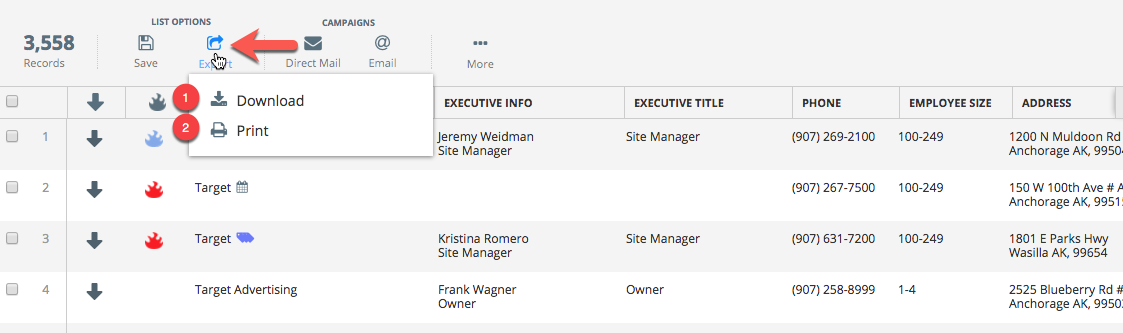Exporting, printing, or downloading is easy in Salesgenie!
First, from the Home Dashboard screen, find the record or list of records you want to export or download.
Next, from the List view page, choose to export the entire list, or select individual records to download by clicking on the checkbox on the left side next to each record.
You may also choose to export a random sample from the “Export” menu. Select “Export” in the header to download those records.
A dialog box will appear allowing you to choose the format you need, either Download (1) or Print (2). Each of these options has additional customization.
Once a record is purchased with a Lead Credit, you can Export as many times as you want during the annual subscription term in which the record was originally purchased.