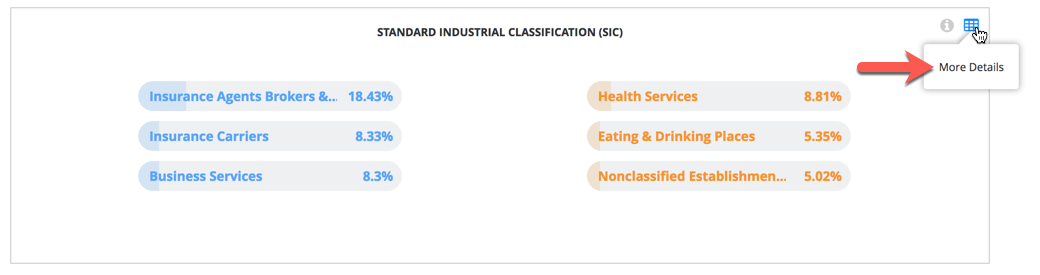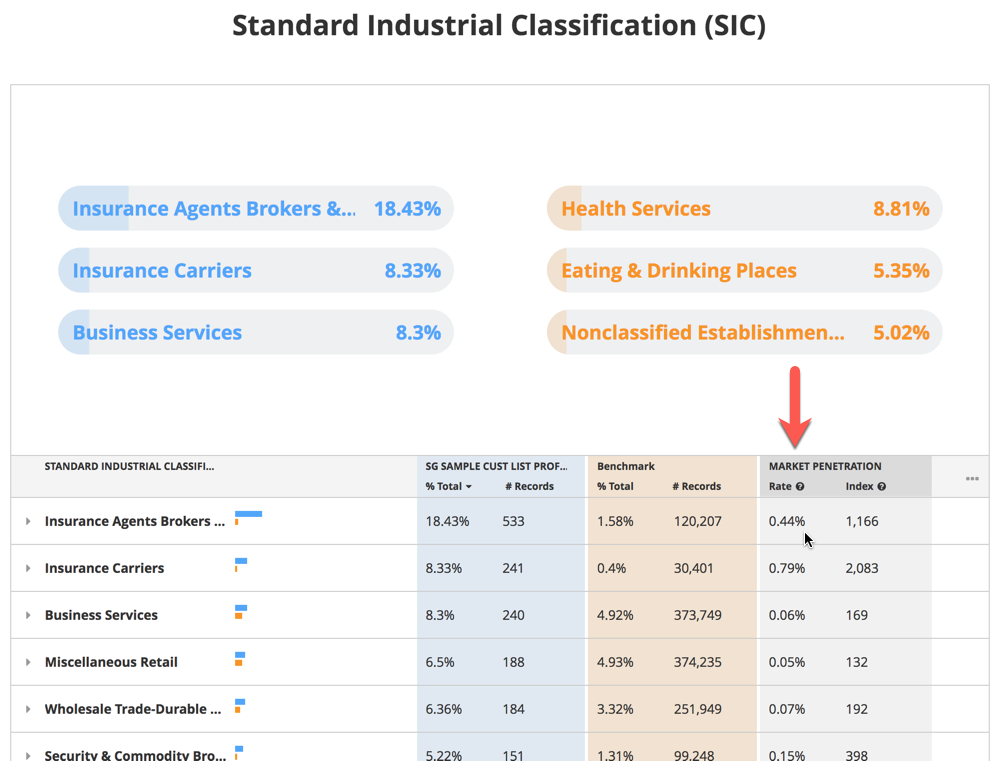Clicking on the upper-right-hand “...” toggle located in table header will display a drop down option box. Click "Insights".
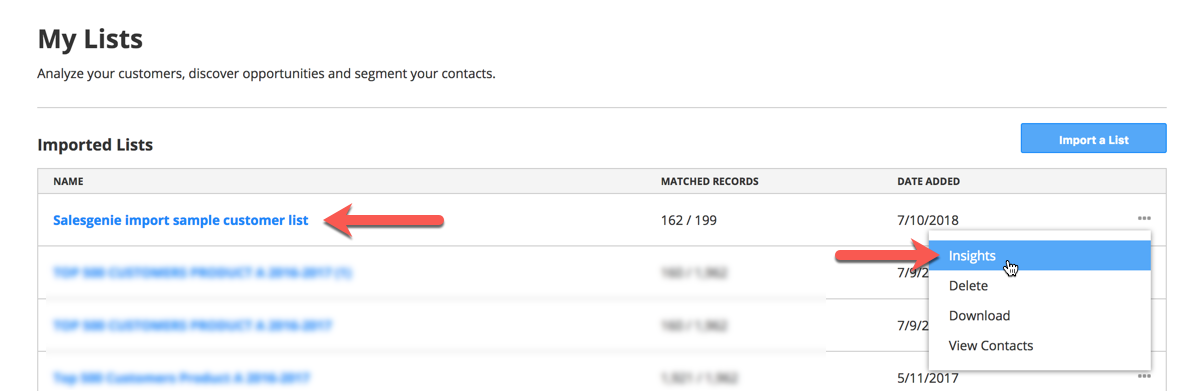
You can also click on the list name, then click on the "INSIGHTS" tab.
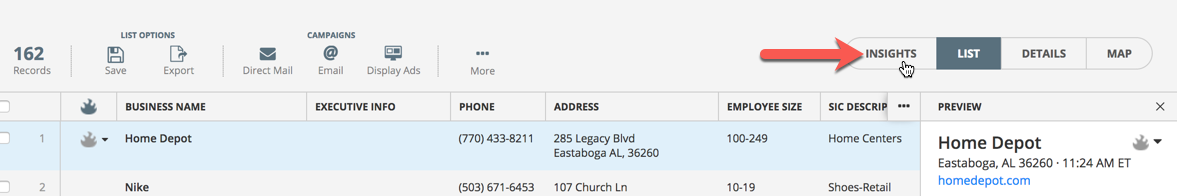
Click "Compare" from the top left corner, then click "Benchmark" from the dropdown.
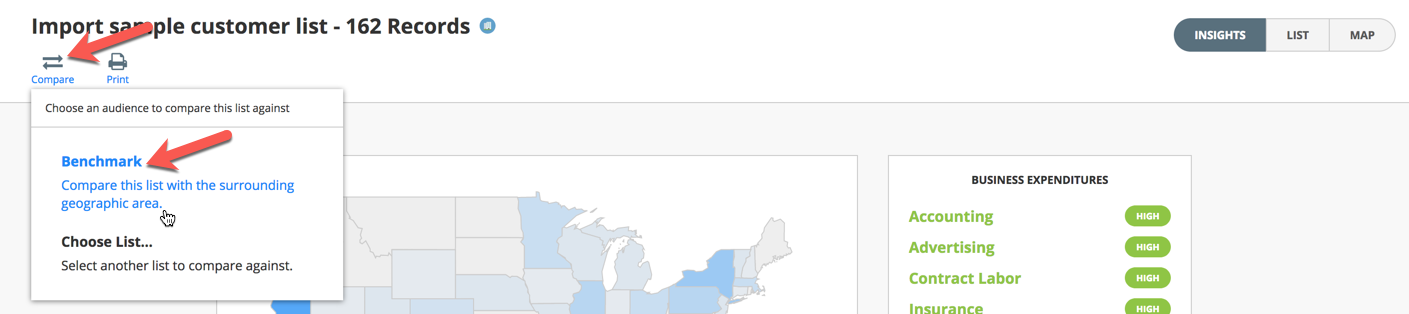
Choose a firmographic, demographic, or geography. Hover the top right corner of that section and click on the small spreadsheet icon.
This will show you the comparison report with the Market Penetration column on the right.