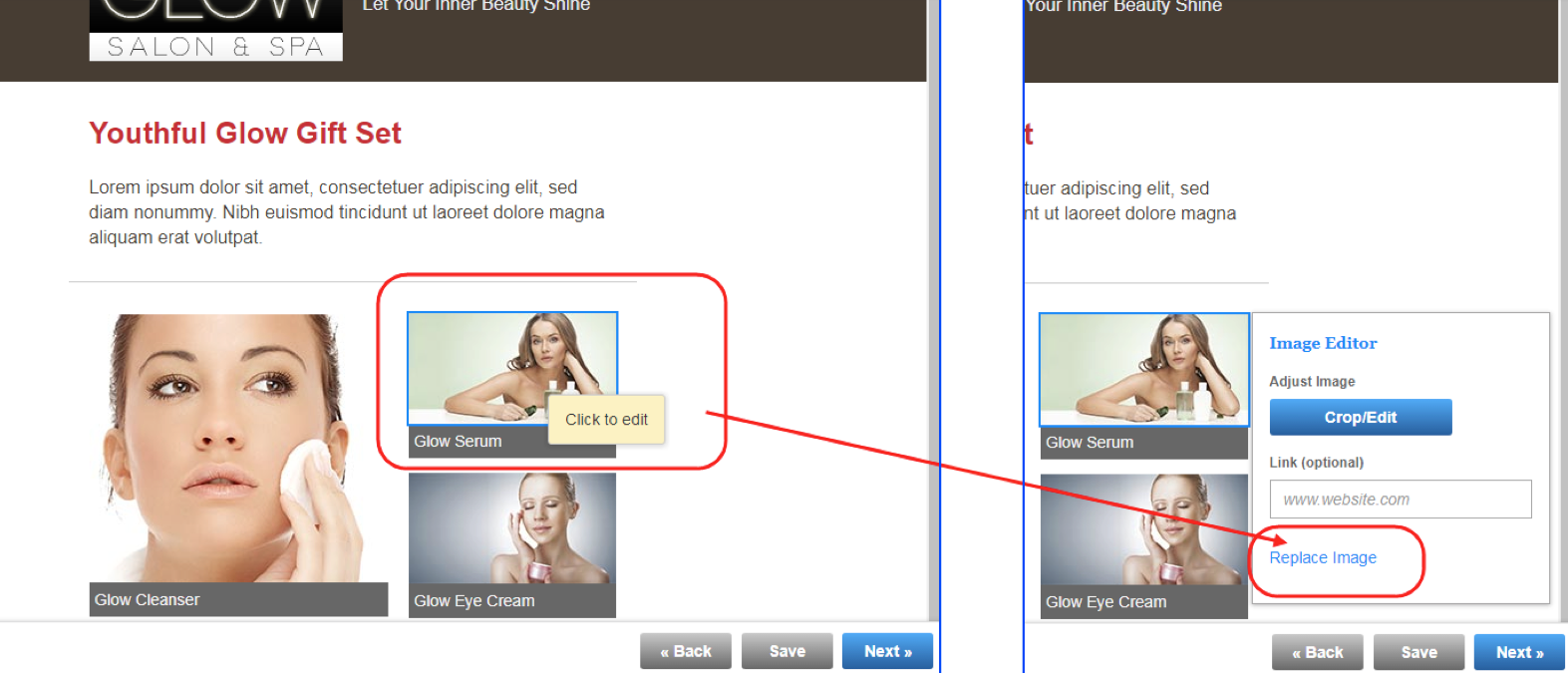From Home Page
From the home page, you can access your File Library under the "My Account" menu.
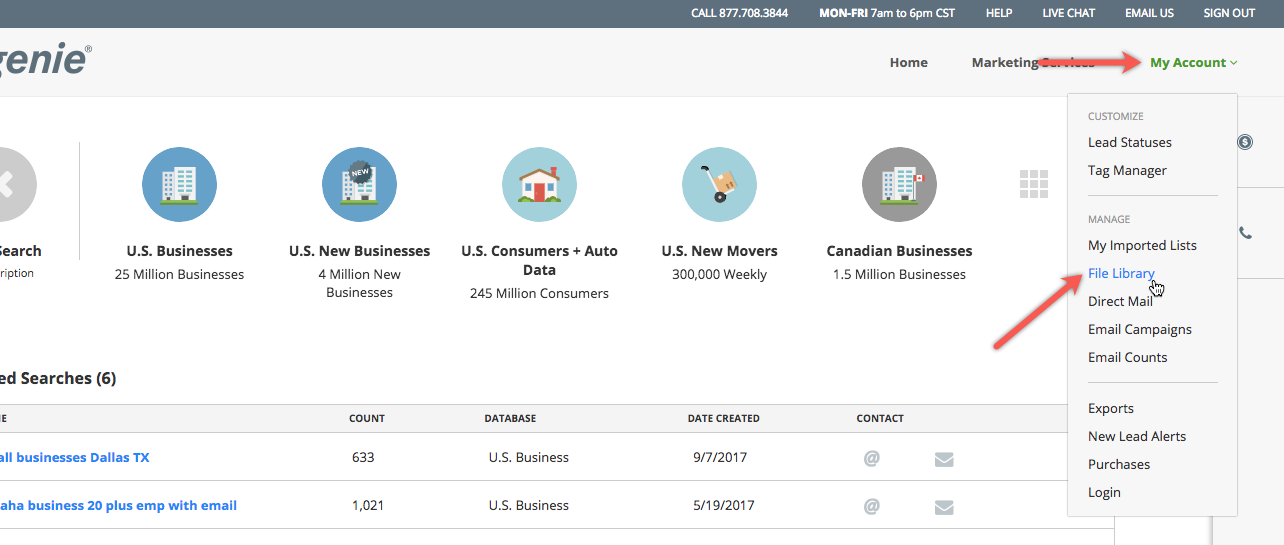
From Results / List View Page
From the results / list view page, click on the "Menu" button in the top right corner. From there, you'll see your "File Library" in the drop down menu.
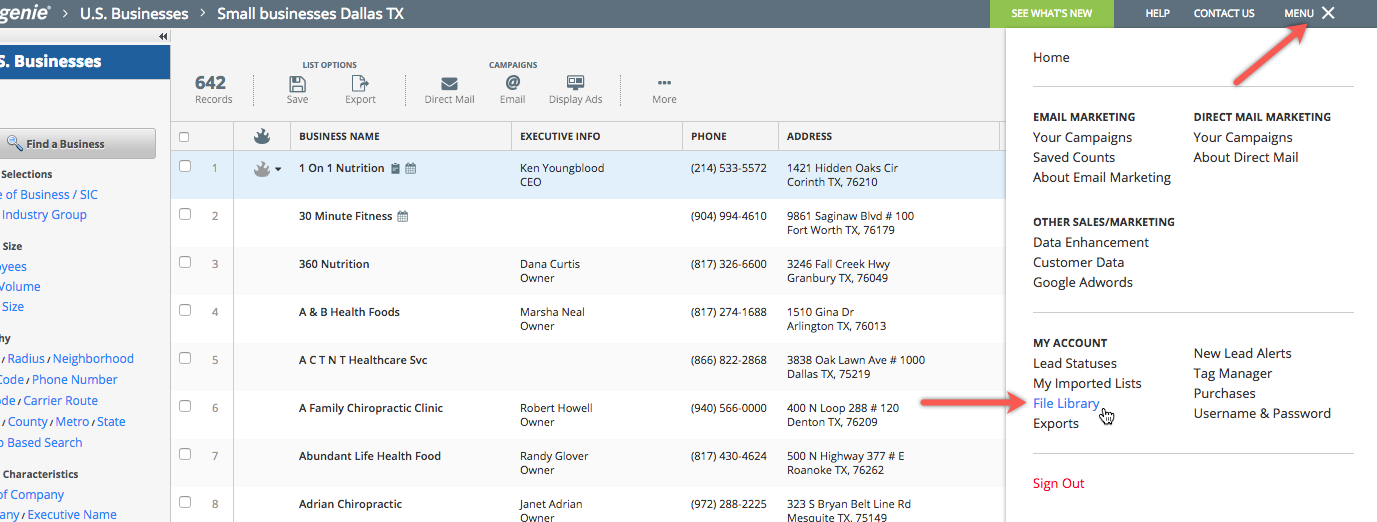
From an Email Template
When you are editing an email campaign, you can access your File Library by clicking an image, then click "Replace".
- Your File Library will only show image file types (gif, jpeg, jpg, png, bmp).
- Multiple images may be uploaded into file library but only one image may be selected to insert at a time into your designated image area.