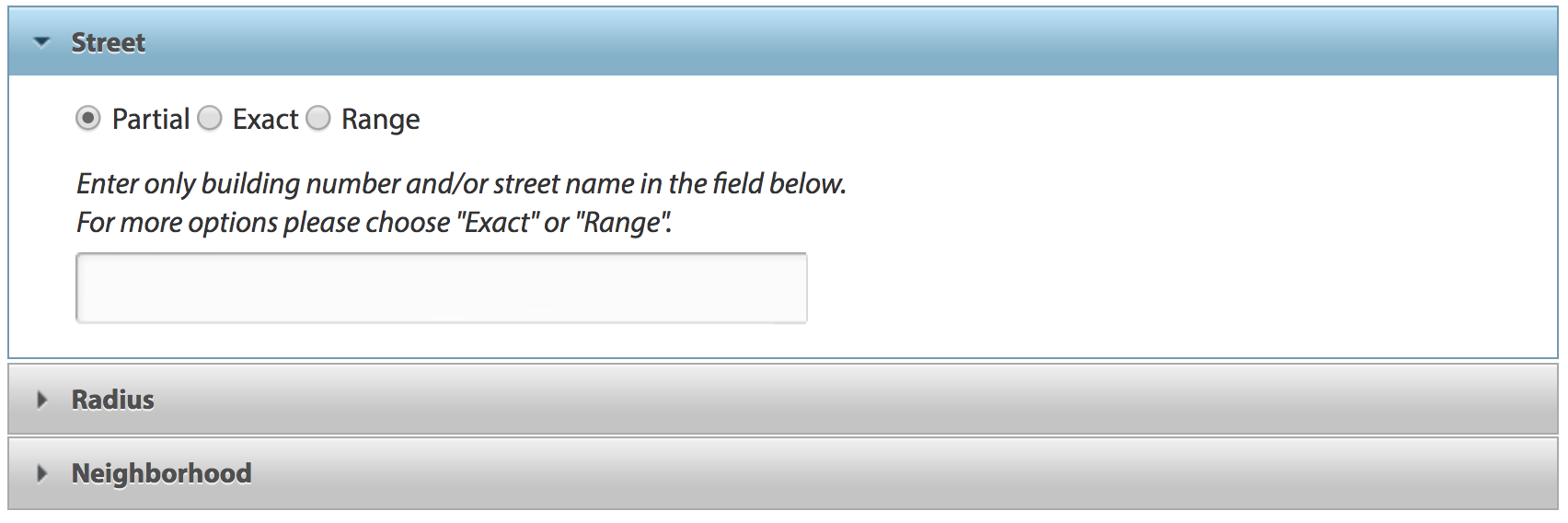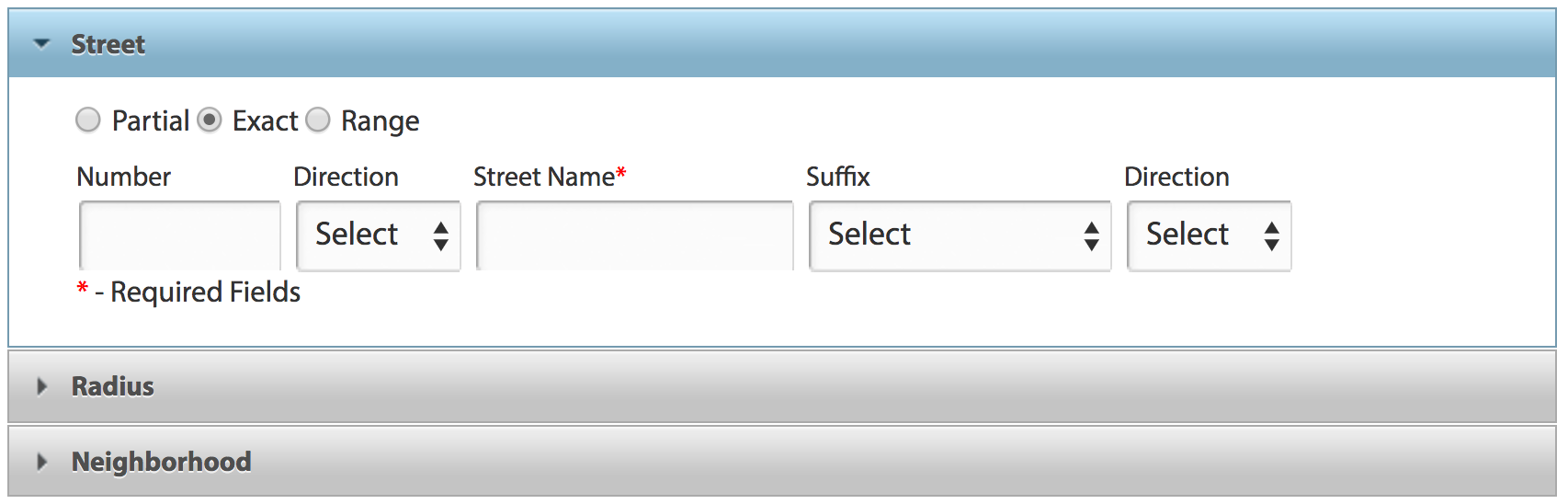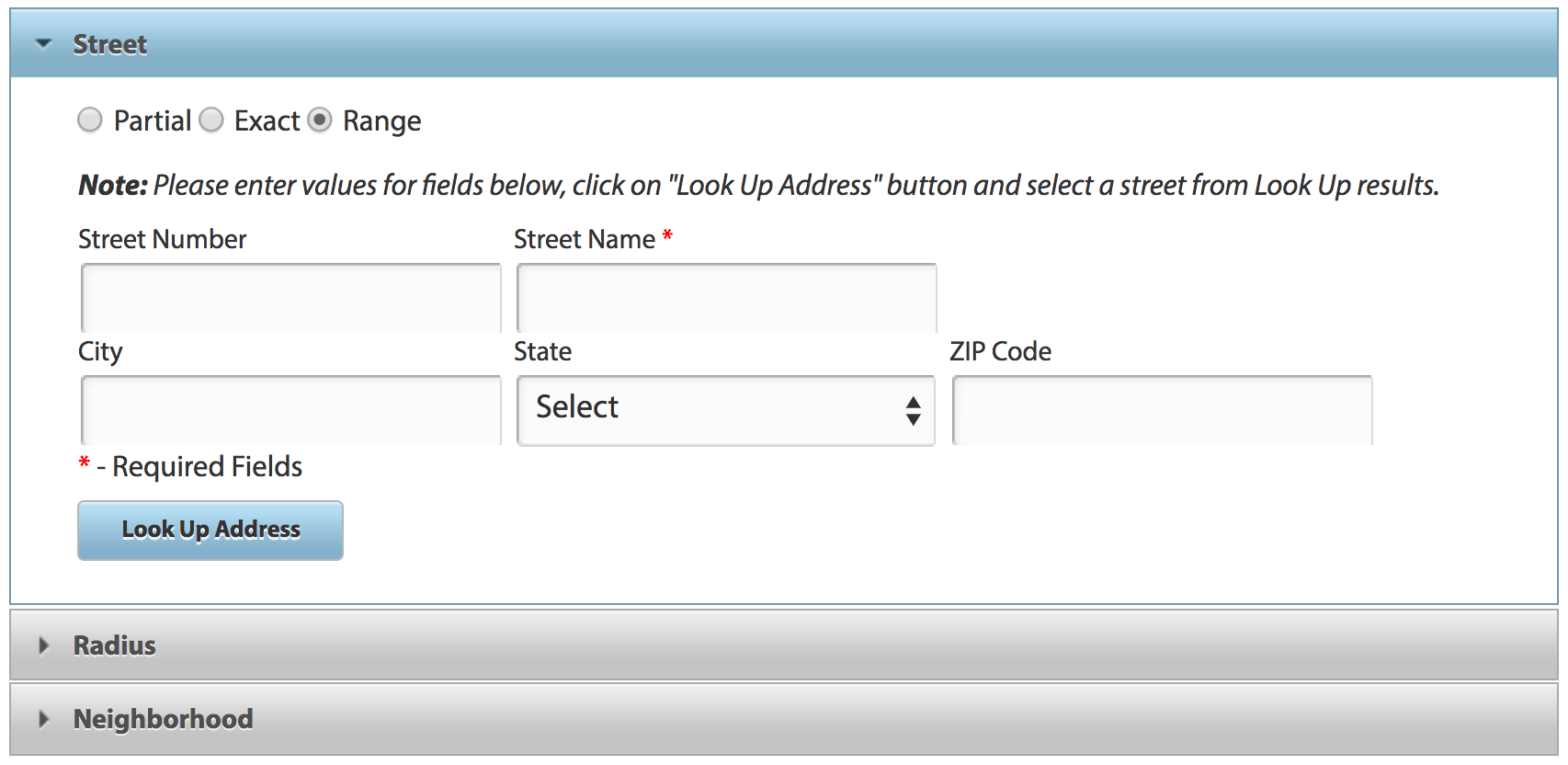Start here to find all the residences or businesses on a given street. For instance, if you are a roofer or a real estate agent you can market to neighbors located on the same street where you’re doing work or selling a home.
If you’re a commercial landscaper or office equipment provider, finding businesses next to each other can build on word-of-mouth, capitalize on your existing presence in the area and create service efficiencies. In both instances, you would use the Street Range search.
There are three street search options to choose from: Partial, Exact or Range.
Partial Street Search
Enter only building number and/or street name in the field below. This is widest possible search and it will include results from across the United States or Canada. If you really wanted to target every business across the country that literally had “Main St” in its address (512,066 or 2% of all businesses in the U.S., to be exact [Nov. 2016]), use this.
For faster, more targeted results and more help drilling down on geography criteria, use "Exact" or "Range".
Exact Street Search
Find an exact address. Directions are signified by the 8 points on a compass, main directions like North, East, South and West and their quarters, Northeast, Southeast, Southwest and Northwest. Street Name is required, but you can enter the following fields:
- Number
- Street Direction
- Street Name – Required
- Suffix (Everything from Alley (ALY) to Crossing (XING)
- Suffix Direction
Range Street Search
Start with a street name and see the range of Street Numbers available when you select Lookup Address. Street Name is required, but you can enter the following fields:
- Street Number
- Street Name – Required
- City
- State
- Zip