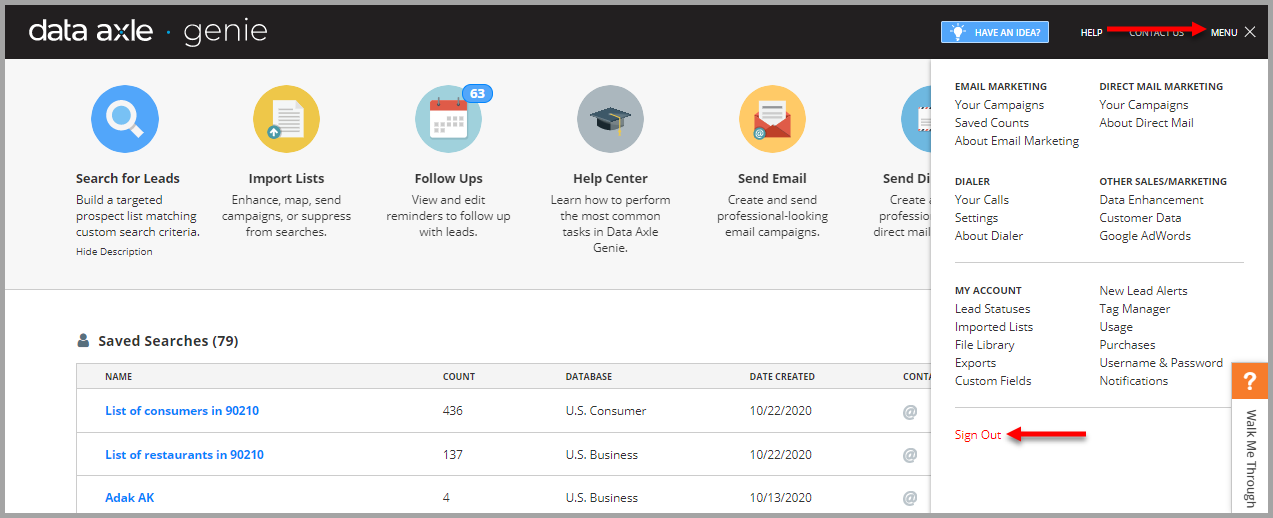To sign in, look for the “Sign In” button in the top right corner of any Salesgenie page.
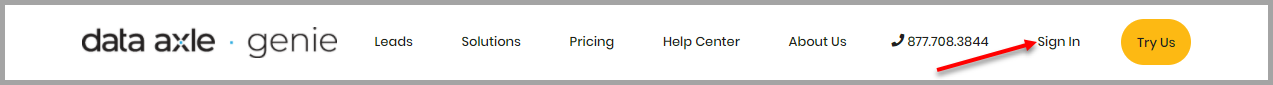
After a period of time without any activity, your session will become inactive, you will be automatically signed out.
If you’re having issues, click on “Sign Out” to clear cookies in your browser. If you get an error message or a blank screen, click on the Salesgenie page logo to return to the home page. You should now have to option to “Sign In” in the top right corner.
PRO TIP: Duplicate browser windows: Be sure you log out of or close all browser windows that are accessing your Salesgenie account to completely “Sign Out”.
To sign out, click the MENU in the top right corner of the page, then click "Sign Out".